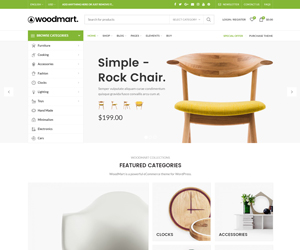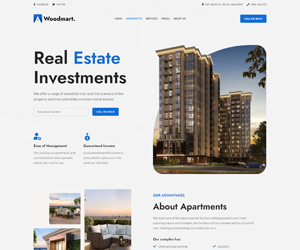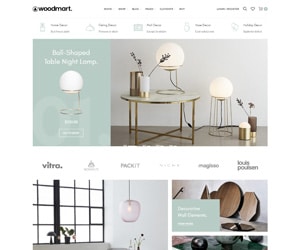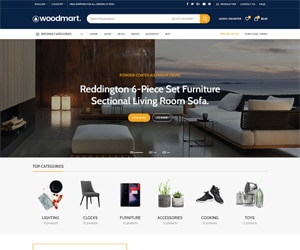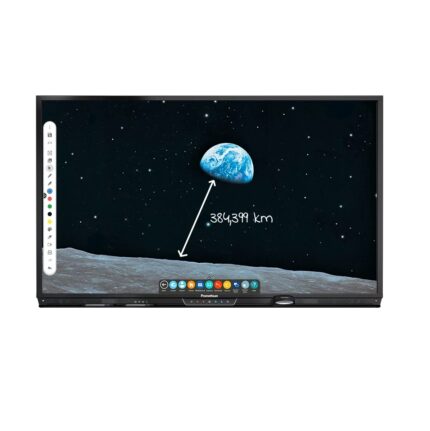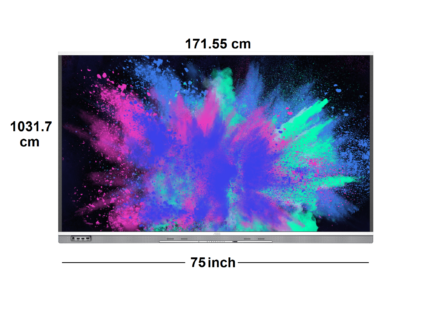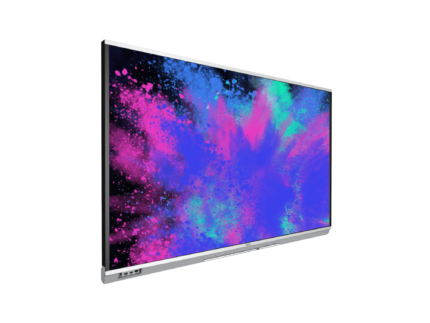The game changer
Interactivity made easy
With industry-leading touch, digital ink and personalization features, the SMART Board MX is an investment in seamless interactivity that you can count on for years to come. And an incredibly easy user experience means minimal training time and tech support.
Better touch, more collaboration
No more tool selection or mode switching – HyPr Touch with Advance IR technology keeps track of 20 interactions simultaneously. That means multiple students can write, move, gesture and erase all at once, without tool selection or mode switching to interrupt the flow of learning.
New zero-bonded glass empowers the most precise interactions and digital ink, so the MX series is perfect for teaching everything from the biggest big ideas to the smallest details.


Built-in Android™, redesigned for the K-12 classroom
No computer needed. Give teachers an easier and more accessible way to engage students in the classroom and on their device with an integrated K-12 Android™-based experience that is purpose-designed to be easy to use for teachers, regardless of technology comfort level.
Easy to maintain and support, and with regular feature updates through automatic OTA (over-the-air) updates, iQ is the best choice to ensure your technology investment continues to meet the changing needs of your teachers and classrooms.
Ink anywhere, on any file type
SMART’s best-in-class annotation experience isn’t just limited to a whiteboard. SMART Ink® software puts annotations where you want them – write into any web browser, and the ink stays even when teachers navigate away.
Annotate and mark up familiar file types. Write into PDFs and Microsoft Office® files, then save your notes in almost any file type. Move, copy/paste and erase notes or even convert them to text, without needing to change pens or turn on new tool settings each time you want to ink. All without an overlay or special ink mode.


All your apps and access to cloud storage
Open documents from OneDrive™ and Google Drive™ right on your SMART Board. Teachers can easily search for and download their favorite apps from the app store, including popular apps like WPS Office and Zoom, with less work for administrators. Administrators can also easily push out any app to all displays via SMART Remote Management or MDM software.
Bigger, better videoconferencing
Engage students wherever they are. Keep remote learners connected with screen sharing, inking, whiteboards and lesson delivery tools. SMART displays work with UVC webcams, Zoom, Google Meet™, Microsoft Teams™ and more. Deliver lessons while sharing screens in these applications, and enhance them with digital ink and tools like spotlights to focus students’ attention.

Easy connectivity
With the MX series’ 15W and 65 W USB-C connections, students can quickly and easily connect their devices to display understanding or lead learning.
Plug & play any Windows device – no need to install any drivers or new software – for annotation and interactivity in the pen-enabled apps students already use, including Microsoft PowerPoint, OneNote and more.


Easy to adopt
We put in the effort so you don’t have to. When you buy SMART, you buy peace of mind, easy setup and easy implementation.
Self-serve iQ user profiles & NFC setup through familiar Google & Microsoft workflows.Professional Learning – Extend capability with complimentary professional learning plans, online courses and webinars that cover both functional and pedagogical topic